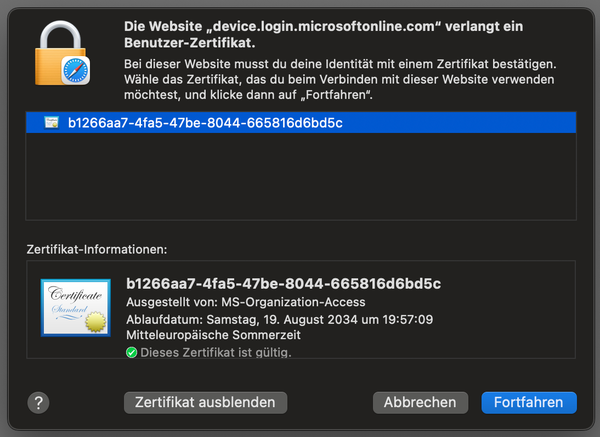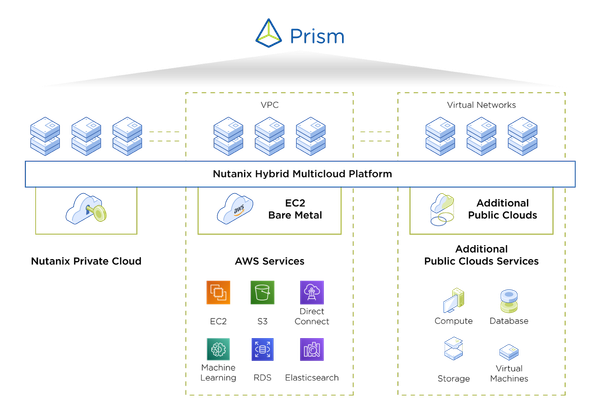New Citrix BCR Feature for Mac: Improve Browsing Experience
The Browser Content Redirection feature optimizes network usage and processing by shifting webpage rendering to the client side, enhancing user experience, particularly for HTML5 and WebRTC content. With the release of Citrix Workspace app 2411, this capability is now available for macOS, requiring
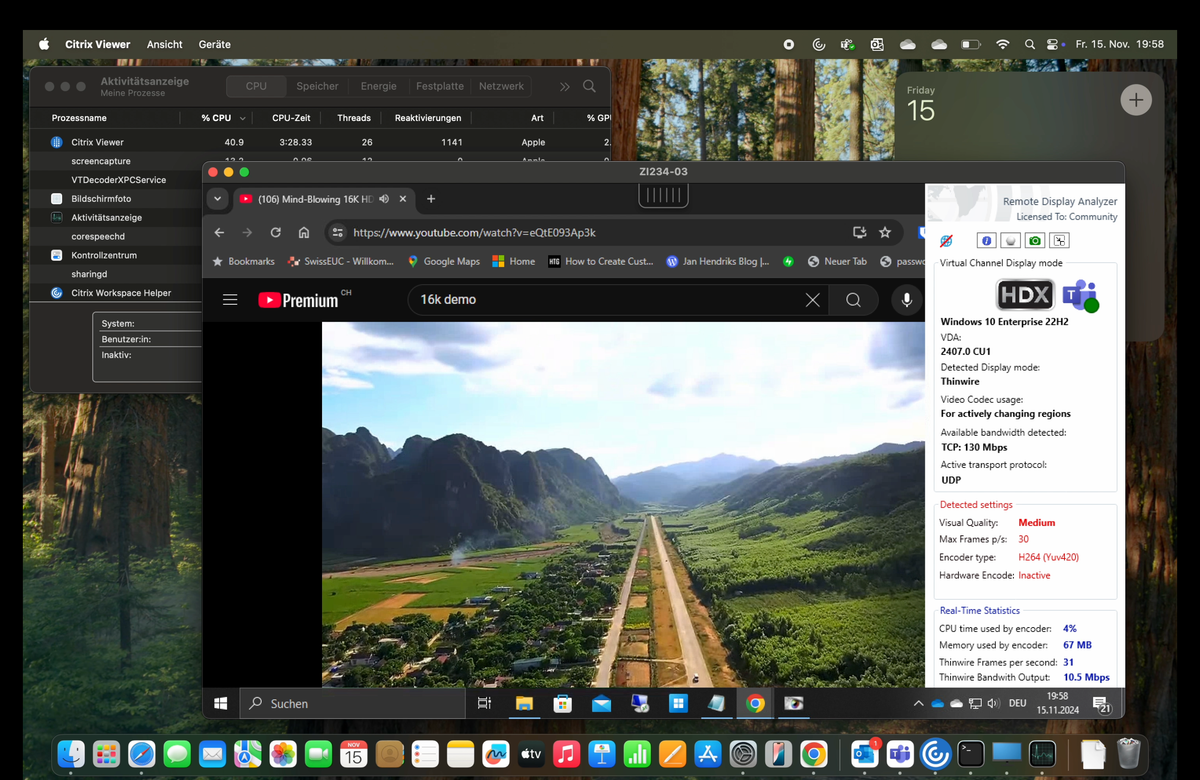
Finally the Browser Content Redirection feature made it's way to macOS endpoints! This has been a feature gap for many years compared to the Citrix Workspace app for Windows and Linux systems and many customers, including myself have asking for this for quite some time.
The screenrecording shows how Browser Content Redirection offloads the video rendereing to the endpoint. The Remote Display Analyzer shows a CPU time used by the encoder of only around 4% inside of the session, while the heavy lifting is done by the CPU of the endpoint, about 40% of CPU time according to the macOS activity monitor.
This offloading to the endpoint helps a lot to improve end user experience but also reduces the load on the VDA, resulting in higher density when it comes to sizing multi-session VDA or lower specs needed for single session VDA. Both is very welcome, especially when running your Citrix workloads in public cloud.
Another beneficial side effect of Browser Content Redirection can become handy in regards of geofenced multimedia content. Many broadcasters, at least in Europe, make their content only available in certain geos. For example Swiss television blocks some of it's content for copyright reasons when accessed from outside of Switzerland. Because BCR can fetch the content from the client side, even when accessed in a session running somewhere else in the world (i.e. a VDA in Azure West Europe) will be available for playback, as long as the endpoint resides within Switzerland.
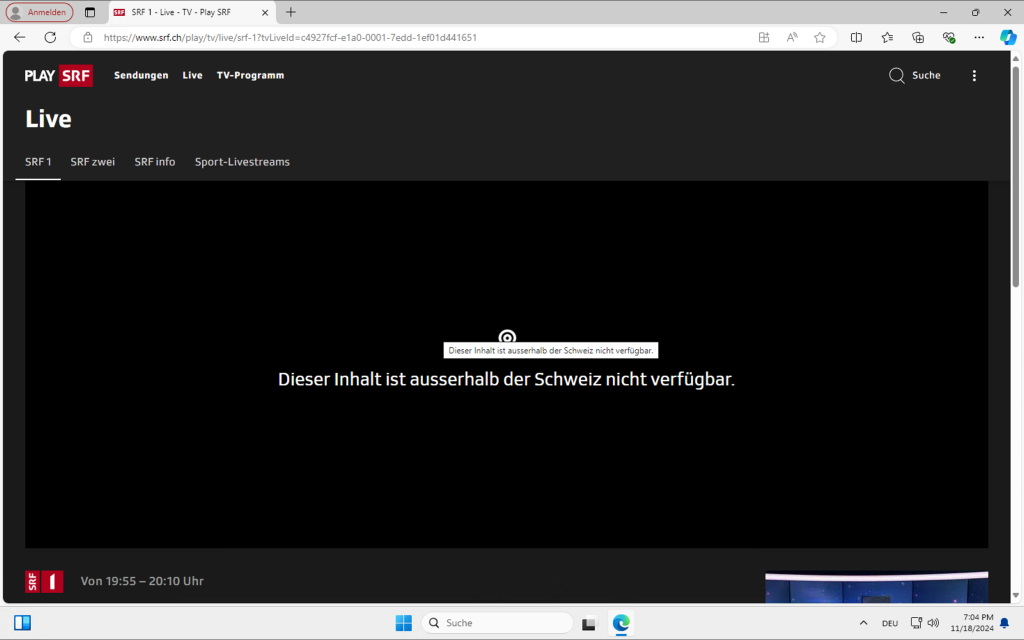
In the product documentation Citrix describes the Browser Content Redirection feature as follows:
Browser content redirection prevents the rendering of webpages in the allow list on the VDA side. This feature uses Citrix Workspace app to instantiate a corresponding rendering engine on the client side, which fetches the HTTP and HTTPS content from the URL. Note that it is supported for both ARM and Intel CPU architectures.
This feature offloads network usage, page processing, and graphics appearing at the endpoint. Doing so improves the user experience when browsing demanding webpages, especially webpages that incorporate HTML5 or WebRTC video.
Starting with the 2411 version, Citrix Workspace app for Mac supports the Browser Content Redirection (BCR) feature and is supported for both ARM and Intel CPU architectures.
To leverage this new feature the following prerequisites are needed:
- Citrix Workspace app for Mac 2411 version or later
- BCR overlay package for Mac client from the Downloads page
- Supported Browser on the VDA (Chrome or Edge)
- BCR extension installed in the Browser on the VDA
Note: The BCR for Mac package is independent of Citrix Workspace app for Mac. You can install and update the BCR package over any Citrix Workspace app for Mac version newer than 2409. This design allows you to get the latest BCR updates without needing to update Citrix Workspace app.More Information about Citrix Browser Content Redirection:
- General documentation of the feature: https://docs.citrix.com/en-us/citrix-daas/multimedia/browser-content-redirection
- Support for browser content redirection (Technical Preview) with Workspace app for Mac: https://docs.citrix.com/en-us/citrix-workspace-app-for-mac/ear.html#support-for-browser-content-redirection-technical-preview
- Download of the BCR overlay package for Mac client: https://www.citrix.com/downloads/workspace-app/browser-content-redirection-mac/bcr-files.html
- Browser Redirection Extension for Chrome/Edge: https://chromewebstore.google.com/detail/browser-redirection-exten/hdppkjifljbdpckfajcmlblbchhledln